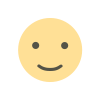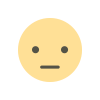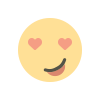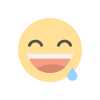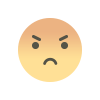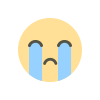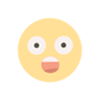Hardware Conflicts as an Issue in Computer Systems
Hardware conflicts are a prevalent issue in computer systems that can significantly impair performance and functionality. These conflicts occur when incompatible hardware components or devices attempt to operate simultaneously, leading to resource allocation problems, crashes, or malfunctions.
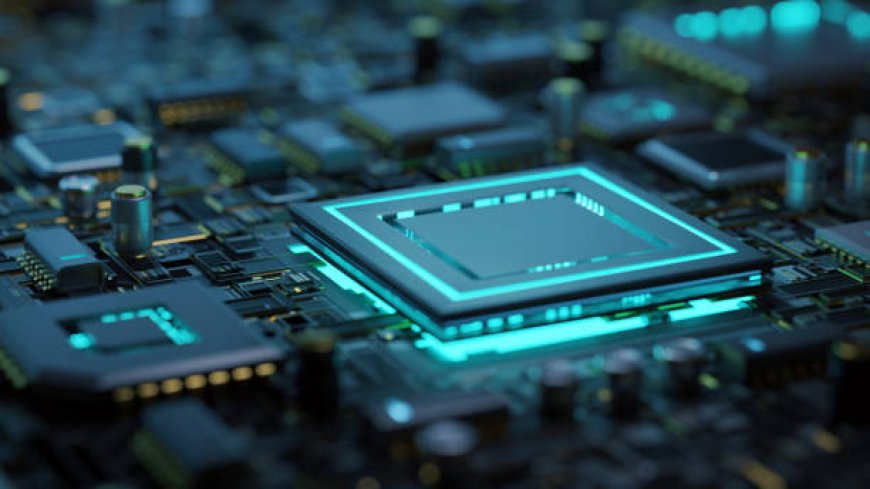
Understanding Computer Hardware
Computer hardware encompasses the tangible components that constitute a computer system, including the central processing unit (CPU), monitor, hard drive, keyboard, graphics card, sound card, speakers, and motherboard.
Categories of Computer Hardware
Computer hardware can be classified into two main categories: component hardware and peripheral hardware.
- Component Hardware : These are the internal devices essential for the computer's functionality. They include components that directly contribute to the operation and performance of the system.
- Peripheral Hardware : This category consists of external devices that, while useful, are not critical for the fundamental operations of the computer.
In addition to hardware, software plays a crucial role in a computer system. Software consists of programs that instruct the hardware to perform specific tasks, manage data, and execute operations. We will delve deeper into the topic of software in the subsequent video.
Furthermore, it is important to acknowledge the existence of firmware. Firmware serves as a bridge between hardware and software, consisting of specialized software embedded within hardware components to execute specific low-level instructions. Modifying firmware can be complex, and in many cases, it is nearly impossible. Common examples of firmware include modems, routers, and television remote controls.
Hardware Conflicts in Computer Systems: An Analysis of Interoperability Issues
In the realm of computing, hardware conflicts represent a significant challenge that can impede system performance and functionality. These conflicts often arise when multiple hardware components attempt to share resources or operate in a manner that is incompatible with one another. Understanding the nature of these conflicts is crucial for both IT professionals and end-users, as they can lead to system instability, data loss, and increased maintenance costs.
At the core of hardware conflicts lies the issue of resource allocation. Modern computers utilize a variety of components, including CPUs, GPUs, memory modules, and peripheral devices, all of which require specific resources such as memory addresses, input/output (I/O) ports, and interrupt request lines (IRQs). When two or more devices demand the same resource, a conflict ensues, resulting in system errors or device malfunctions. For instance, if two devices are assigned the same IRQ, they may fail to communicate effectively, leading to erratic behavior or complete system crashes.
Another common source of hardware conflict is driver incompatibility. Each hardware component relies on software drivers to communicate with the operating system. If a driver is outdated or incompatible with the current operating system, it can cause the associated hardware to function improperly. This is particularly prevalent in scenarios where legacy hardware is integrated into modern systems, as the lack of updated drivers can lead to significant operational issues.
Moreover, hardware conflicts can also arise from physical installation problems. Improperly seated components, such as RAM or expansion cards, can lead to intermittent connectivity issues. Additionally, power supply limitations can restrict the number of devices that can be effectively powered, resulting in conflicts when new components are added to the system without adequate power support.
To mitigate hardware conflicts, several strategies can be employed. First, ensuring that all drivers are updated to their latest versions can greatly enhance compatibility and performance. Regular system maintenance, including hardware inspections and proper seating of components, can also prevent physical conflicts. Furthermore, utilizing diagnostic tools can help identify and resolve conflicts before they escalate into more severe problems.
How Hardware Conflict With one Another
In a computer hardware system, the keyboard driver typically operates on IRQ 1, the floppy disk drive utilizes IRQ 6, and printers are often assigned to IRQ 7. Each device is designed to claim a unique Interrupt Request Line (IRQ), allowing it to communicate efficiently with the CPU. However, in scenarios where device drivers are improperly installed or where an excessive number of devices are connected to the system, conflicts can arise. This may lead to two or more devices inadvertently sharing the same IRQ number, or a subsequent driver attempting to assert control over an IRQ already claimed by another device.
When such conflicts occur, the ramifications can be severe. For instance, if a keyboard and a printer attempt to operate simultaneously on the same IRQ, the system may struggle to prioritize their requests, leading to erratic behavior. This can manifest as system crashes, sluggish performance, or even complete failure to boot. The computer may become unresponsive, leaving users frustrated and unable to execute basic commands.
The underlying cause of these conflicts often stems from the complexity of modern computer systems, which can include a myriad of peripherals such as USB devices, sound cards, and network interfaces. Each of these components requires its own IRQ to function optimally. When the number of devices exceeds the available IRQs, which is typically limited to 16 in older systems, the potential for conflict increases significantly.
To mitigate these issues, it is crucial for users and IT professionals to ensure that device drivers are correctly installed and updated. Regular maintenance, such as checking for driver updates and monitoring system performance, can help identify conflicts before they escalate into more significant problems. Additionally, utilizing device management tools can aid in monitoring IRQ assignments, allowing for manual adjustments if necessary.
A hardware conflict occurs when two or more hardware devices attempt to use the same resources, such as memory addresses, input/output ports, or interrupt request lines (IRQ). When multiple components attempt to share the same resources simultaneously, it can lead to situations where devices cannot function correctly, resulting in erratic behavior or complete failure. Understanding the nature of these conflicts is critical in recognizing how they manifest in everyday computing environments.
Common Causes of Hardware Conflicts
-
Resource Conflicts: Each hardware device requires specific resources to communicate with the computer. When two devices are assigned the same resources, it results in a conflict. Common resource types include:
- IRQ lines: Older hardware often relies on IRQ lines for signaling. If two devices are assigned the same IRQ, they might not respond correctly.
- Memory addresses: Certain devices map their registers to specific memory addresses. Conflicting memory address ranges can cause malfunctioning of one or both devices.
- I/O Ports: Devices communicate with the CPU through I/O ports, and conflicts can arise when devices share the same port assignments.
-
Driver Issues: A device driver is software that allows the operating system to communicate with a hardware device. Outdated or incompatible drivers can lead to conflicts, preventing devices from functioning properly. This is especially true when upgrading operating systems, as older drivers may not be compatible with new systems.
-
Physical Connections: Hardware components can physically conflict due to improper installation. For example, when multiple expansion cards are installed in a motherboard, the lack of adequate space may lead to interference. Similarly, poorly seated components, such as RAM sticks, can cause conflicts.
-
Conflicting System Settings: Sometimes, changes made in the system's BIOS or UEFI settings can inadvertently configure hardware in a way that leads to conflicts. Adjusting settings such as boot priority can affect how various devices communicate with the motherboard.
Implications of Hardware Conflicts
Hardware conflicts can manifest in a variety of disruptive ways, severely impacting the performance and reliability of a computer system. One of the most frustrating issues is the failure to shut down the computer properly. When hardware components are incompatible or misconfigured, the system may hang indefinitely during the shutdown process, forcing users to resort to hard resets. This not only disrupts workflow but can also lead to data loss and potential corruption of system files.
Additionally, hardware conflicts can significantly slow down computer performance. Users may notice a marked decrease in responsiveness, with applications taking longer to load and execute. This sluggishness can stem from resource allocation issues, where conflicting devices compete for limited system resources, ultimately resulting in a bottleneck that hampers overall efficiency. In professional environments, such delays can hinder productivity and frustrate users who rely on their systems to perform tasks swiftly and efficiently.
Another alarming symptom of hardware conflict is the sudden and unnecessary reboots or shutdowns of the computer. This erratic behavior can occur without warning, leading to interruptions during critical tasks. Such unpredictable reboots can be particularly detrimental in business settings, where unsaved work may be lost and project timelines jeopardized. The root cause often lies in driver incompatibilities or overheating components, necessitating thorough diagnostics to pinpoint and rectify the issue.
Moreover, frequent crashes can plague a system beset by hardware conflicts. These crashes can manifest as the dreaded “Blue Screen of Death” or spontaneous application failures, both of which can be incredibly disruptive. For professionals who depend on stability for their work, such crashes can lead to significant setbacks, loss of data, and an overall decline in trust in the technology they use.
Lastly, the failure to enter hibernate mode is another critical problem associated with hardware conflicts. Hibernate mode is designed to save power while preserving the current state of the system, but when hardware components are misaligned, the computer may refuse to enter this energy-saving state. This not only results in increased power consumption but also diminishes the longevity of hardware components, as they remain active longer than necessary.
Briefly:
-
System Instability: A computer experiencing hardware conflicts may freeze, crash, or produce the infamous "blue screen of death." Frequent crashes interrupt tasks and can lead to data corruption.
-
Reduced Performance: Conflicts often lead to degraded performance as devices may not respond in a timely manner or require constant re-initialization.
-
Inaccessible Devices: Devices can become completely inoperable when conflicts occur, resulting in loss of functionality. This could include peripherals like printers, scanners, or external drives.
-
Increased Troubleshooting Time: Identifying and resolving hardware conflicts can be time-consuming, often requiring extensive troubleshooting and experimentation.
Solutions to Hardware Conflicts
-
Resource Allocation: Modern operating systems typically manage resource allocation automatically. However, manual adjustments can sometimes be necessary:
- Access the device manager to check for conflicts and reassign resources if necessary.
- Disable unused hardware or ports in the BIOS to free up resources for active devices.
-
Driver Updates: Regularly updating device drivers can resolve conflicts caused by software compatibility issues. Most hardware manufacturers provide drivers on their websites, or operating systems often include features to automatically update drivers.
-
Proper Installation: Ensuring that hardware components are correctly installed and properly seated can help prevent physical conflicts.
-
BIOS/UEFI Configuration: Accessing the BIOS or UEFI settings allows users to adjust hardware configurations and manage resource allocation. When experiencing conflicts, resetting BIOS/UEFI settings to default can sometimes resolve issues.
-
System Testing: Sometimes, removing or disconnecting devices one by one can help identify the specific hardware causing the conflict.

 admin
admin